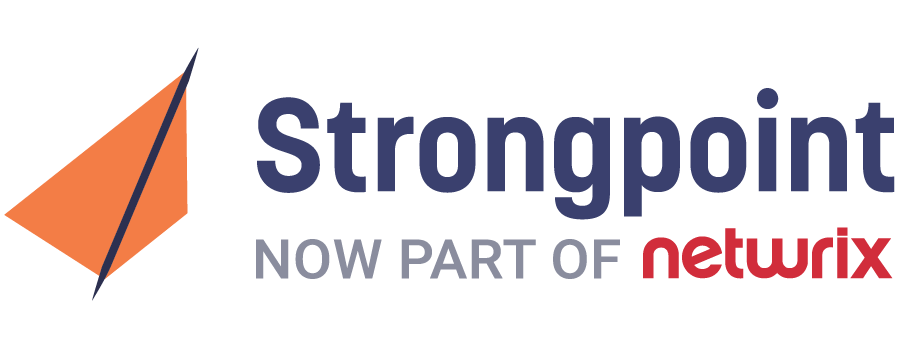Business-Critical Application Security for Salesforce
Your CRM is the engine that drives your business — and it's critical to your success. But cloud-based systems like Salesforce have unique compliance, privacy and change management challenges.
Automate the hardest parts of your job
Native tools for NetSuite and Salesforce
Strongpoint makes heavily customized enterprise software easier to manage, with industry-leading, award-winning tools for system documentation, impact analysis, change management, deployment and compliance. With it, everything from changing a picklist to prepping for an audit can be simple and stress-free.

Strongpoint for NetSuite
Use automated documentation to drive effective change management and continuous compliance

Strongpoint for Salesforce
See all metadata and dependencies, clean up your Org, make changes quickly and safely — and prove it
Where should I start?
From system documentation through to continuous audit, there is so much that you can do with Strongpoint.
Here are a few great ways to start your journey with us:
- Browse NetSuite and Salesforce use cases to see how other teams are saving time and money with Strongpoint
- Review different product tiers for both NetSuite and Salesforce and find the perfect solution for you
- Try it in your environment download Flashlight for NetSuite or Salesforce for free, no credit card required.
- Contact us directly to chat through some requirements or get pricing information

The Power of Automated System Documentation

Everything starts with automatic system documentation:
Clean up: Use pre-built reports and tools to identify old and unused customizations
Change management: Automate impact analysis, requests and approvals, and deployment
Audit and compliance: Reduce audit prep time by up to 90% with continuous audit tools
A "Must Have Product!" for NetSuite and Salesforce
Demanding Customers. Dramatic Results.
We've helped hundreds of public, private and pre-IPO companies transform their change management and compliance processes. Visit our Customer Stories page to learn how smart tools save them time, effort and money — and make audits a lot less stressful.